ช่วงที่ผ่านมา WhatsApp มีปัญหาในการใช้งานบางส่วน จึงทำให้เกิดผู้ไม่หวังดีหรือเล่นสนุกอะไรบางอย่างส่งข้อความต่อๆกันมา ทำให้ใครหลายๆคนกลัว และส่งต่อกันมาเรื่อยๆ โดยมีข้อความดังนี้
Whatsapp is shutting down on 28th jan Message from Jim Balsamic (CEO of Whatsapp) we have had an over usage of user names on whatsapp Messenger. We are requesting all users to forward this message to their entire contact list. If you do not forward this message, we will take it as your account is invalid and it will be deleted within the next 48 hours. Please DO NOT ignore this message or whatsapp will no longer recognise your activation. If you wish to re-activate your account after it has been deleted, a charge of 25.00 will be added to your monthly bill. We are also aware of the issue involving the pictures updates not showing. We are working diligently at fixing this problem and it will be up and running as soon as possible. Thank you for your cooperation from the Whatsapp team..:)
FINAL WARNING!
If your WhatsApp Logo has not turned red you are not registered as a frequent user and by 10am C.A.T WhatsApp will start charging you. To become a frequent user send this message to 10 people who receive it (2 ticks) and you WhatsApp logo should now turn Tangerine Orange as a result of late registration but you will then become a frequent user.
และตอนนี้มีข้อความไทยมาให้ด้วย
เค้า ให้ส่งข้อความนี้ไปให้คน10 คนในcontact list แล้ว icon whatapp จะเปลี่ยนเป็นสีส้ม ถ้าไม่ทำ whatsapp จะถือว่าเราไม่ใช่ผู้ใช้ประจำและจะเริ่มคิดเงิน เหตุทั้งหมดเนื่องมาจากมีคนใช้เยอะเกินไปนั่นเองเริ่ม28/1/12นี้
ซึ่งทาง WhatsApp ก็ได้ออกมาชี้แจงใน Blog แล้วว่าไม่ใช่เรื่องจริงแต่อย่างไรครับ เนื่องจาก WhatsApp บนแพลตฟอร์มต่างๆนั้นจะคิดค่าบริการต่างกันอยู่แล้ว
เช่น
iPhone จะต้องซื้อแอพฯก่อนใช้งานแต่ไม่มีค่าบริการต่อปี
BB และ Android โหลดฟรี แต่ใช้งานฟรีครบปีแล้วจะเสียค่าบริการต่อปี ตกปีละ 60 บาท
วิธีเช็คว่าหมดอายุเมื่อไร บน BB
เปิด WhatsApp ไปที่ Settings > Account Info ดูตรง Expiration


 กระทู้ร้อนแรงที่สุดของวันนี้
กระทู้ร้อนแรงที่สุดของวันนี้



 กระทู้ล่าสุด
กระทู้ล่าสุด


 รูปเด่นน่าดูที่สุดของวันนี้
รูปเด่นน่าดูที่สุดของวันนี้